 Redirects
Redirects
 Redirects
Redirects
To set up a redirect:
Click on the Redirects link in the Advanced Menu area.
Enter the address of the web page to move in the first field.
Enter the redirection address in the second field.
Choose one of the following options in the drop-down list:
Temporary - This tells Internet traffic agents (browsers, search engines, etc.) that this is only a temporary redirection, and that they should return to this initial location again in the future for the same page.
Permanent - This tells the Internet traffic agents to go to the redirection address in the future, as the old address will never be used again.
Click on the ![]() button.
button.
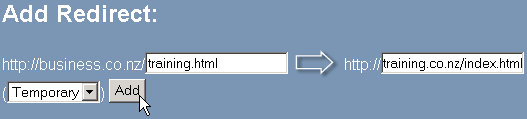
Topics:
| Web Control Panel | Web Hosting - Compare Plans | Professional New Zealand Web Hosting Services | Web Hosting Reseller Plans | New Zealand Currency Converter | Help Index | |||
Earth First Web Hosting presents these web control panel documents
courtesy of Cpanel.net Ensim
Hosting Manager Help file 1 Ensin
Hosting Manager Help
file 2
Other document on the Web hosting control panel Manager below
Web
Hosting Manager index A
Web Hosting Manager index B